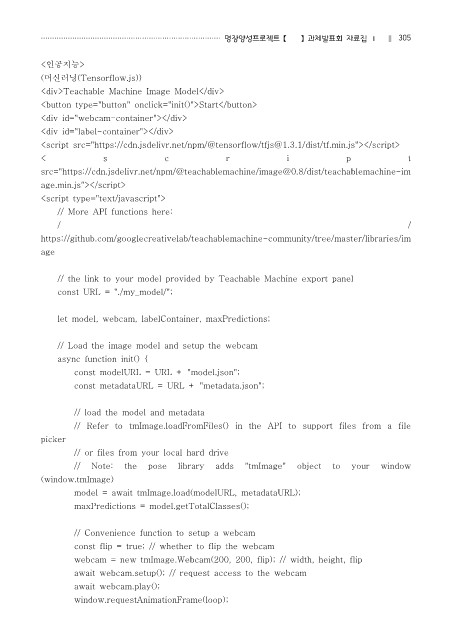Page 311 - MDP2020-1
P. 311
················································································ 명장양성프로젝트 【MDP】 과제발표회 자료집 Ⅰ | 305
<인공지능>
(머신러닝(Tensorflow.js))
<div>Teachable Machine Image Model</div>
<button type="button" onclick="init()">Start</button>
<div id="webcam-container"></div>
<div id="label-container"></div>
<script src="https://cdn.jsdelivr.net/npm/@tensorflow/tfjs@1.3.1/dist/tf.min.js"></script>
< s c r i p t
src="https://cdn.jsdelivr.net/npm/@teachablemachine/image@0.8/dist/teachablemachine-im
age.min.js"></script>
<script type="text/javascript">
// More API functions here:
/ /
https://github.com/googlecreativelab/teachablemachine-community/tree/master/libraries/im
age
// the link to your model provided by Teachable Machine export panel
const URL = "./my_model/";
let model, webcam, labelContainer, maxPredictions;
// Load the image model and setup the webcam
async function init() {
const modelURL = URL + "model.json";
const metadataURL = URL + "metadata.json";
// load the model and metadata
// Refer to tmImage.loadFromFiles() in the API to support files from a file
picker
// or files from your local hard drive
// Note: the pose library adds "tmImage" object to your window
(window.tmImage)
model = await tmImage.load(modelURL, metadataURL);
maxPredictions = model.getTotalClasses();
// Convenience function to setup a webcam
const flip = true; // whether to flip the webcam
webcam = new tmImage.Webcam(200, 200, flip); // width, height, flip
await webcam.setup(); // request access to the webcam
await webcam.play();
window.requestAnimationFrame(loop);